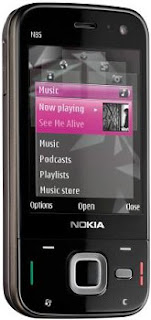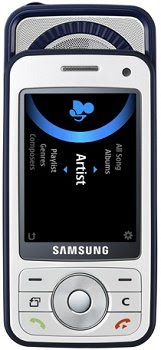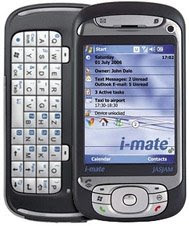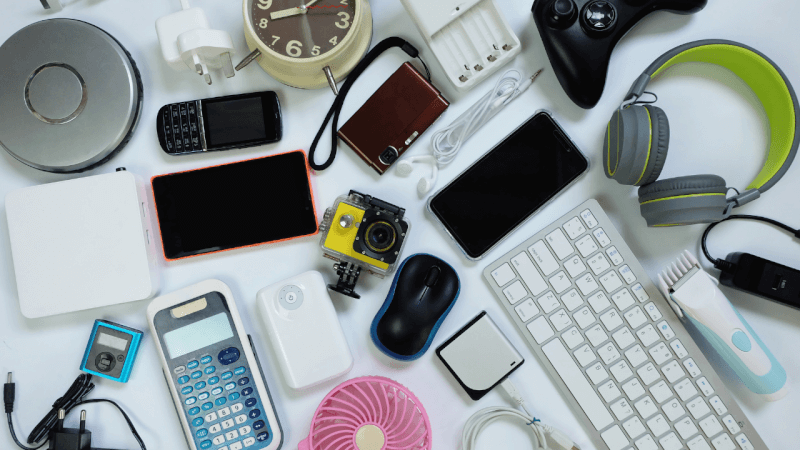After a lots of request of users, now I publish the secret codes for most type of china brands mobile phone. Nokia N-Series: N95, N93, N73, N93I, N83, N8800, and more available in Chinese models. They have features like touchscreen, two camera, 2 SIM slot, two battery, two charger, and some of other features. Most Chinese phones have same software and features, but have different in looks. These phone have a range of under 2k-8k (INR). Sony Ericsson phones also avaliable in Chinese models and soon will here.
China Mobile Secret Codes and Pinout:
default user code: 1122, 3344, 1234, 5678Engineer mode: *#110*01#Factory mode: *#987#Enable COM port: *#110*01# -> Device -> Set UART -> PS Config -> UART1/115200Restore factory settings: *#987*99#LCD contrast: *#369#software version: *#800#software version: *#900#set default language: *#0000# Sendset English language: *#0044# Sendset English language (new firmware): *#001# Send
*#0086#, *#0886# set to China*#0084#, *#0966# set to Vietnamese*#77218114#*#19992006#*#881188##*94267357#*#0084#call
*******************************************N95Pda and N95S Pinout
2×54:Rx5:TX6:GND---------------------K1 Moto Pinout4:Rx5:Tx6:Gnd---------------------PDA ZT66181..8 pin mini Conector3:Rx4:TX5:Gnd--------------------Cect 83801..8 pin mini Conector1:Gnd2:Rx3:Tx---------------------KG-2004:Gnd3:Tx2:Rx----------------------N91I1...12 pin Connector.5:Gnd . 12:Tx6:Tx . 13:Rx7:Rx .
China Mobile Secret Codes and Pinout:
default user code: 1122, 3344, 1234, 5678Engineer mode: *#110*01#Factory mode: *#987#Enable COM port: *#110*01# -> Device -> Set UART -> PS Config -> UART1/115200Restore factory settings: *#987*99#LCD contrast: *#369#software version: *#800#software version: *#900#set default language: *#0000# Sendset English language: *#0044# Sendset English language (new firmware): *#001# Send
*#0086#, *#0886# set to China*#0084#, *#0966# set to Vietnamese*#77218114#*#19992006#*#881188##*94267357#*#0084#call
*******************************************N95Pda and N95S Pinout
2×54:Rx5:TX6:GND---------------------K1 Moto Pinout4:Rx5:Tx6:Gnd---------------------PDA ZT66181..8 pin mini Conector3:Rx4:TX5:Gnd--------------------Cect 83801..8 pin mini Conector1:Gnd2:Rx3:Tx---------------------KG-2004:Gnd3:Tx2:Rx----------------------N91I1...12 pin Connector.5:Gnd . 12:Tx6:Tx . 13:Rx7:Rx .